That sinking feeling of your digital door lock refusing to budge is all too familiar in our increasingly keyless world. As digital and smart locks become more prevalent in homes and businesses, understanding how to troubleshoot common issues is essential. This comprehensive guide will walk you through identifying symptoms, checking for obvious problems, and exploring solutions for power, mechanical, and electronic faults.
We’ll also cover when it’s crucial to call a professional locksmith and how to keep your digital door lock running smoothly with preventive maintenance. Let’s get you back inside—and keep you there.
Understanding Digital Door Lock Mechanisms
To effectively troubleshoot digital door locks in hotel settings, it’s crucial to understand their basic mechanics. While various types exist—such as keypad, fingerprint, RFID, and smart locks—most share common components:
Key Components of Digital Door Locks
Exterior Assembly: This includes the keypad or scanner, handle, and housing for electronic components.
Interior Assembly: Typically equipped with a thumb turn or lever for manual operation; may also contain battery compartments or additional features.
Latch Bolt: A spring-loaded bolt that extends into the strike plate on the door frame, ensuring the door remains securely closed.
Deadbolt (Optional): Provides an additional layer of security when engaged.
Lockcase: The internal mechanism containing gears, motors, and components controlling the bolts.
Strike Plate: A metal plate mounted on the door frame that receives both the latch bolt and deadbolt.
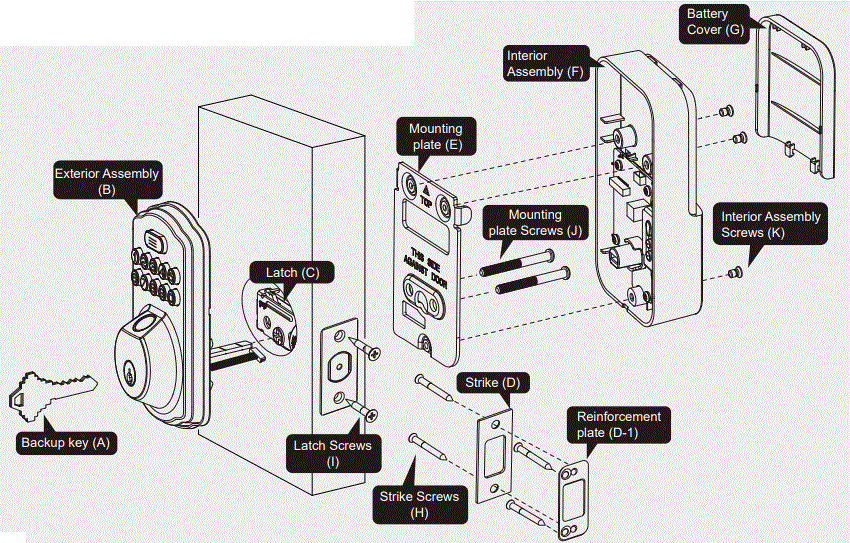
Importance of Lockcase Standards in Hotel Security
Understanding lockcase standards is essential for hotel managers when replacing parts or upgrading locks:
ANSI (American National Standards Institute): Commonly used in North America.
AUS (Australian Standard): Predominantly found in Australia and New Zealand.
EURO (European Standard): Used across many European countries.
Knowing the applicable standard in your region ensures compatibility with replacement parts and smooth installation of new locks, ultimately enhancing hotel security.
Common Digital Door Lock Issues
Digital door locks are essential for hotel security but can encounter several issues. Understanding these problems is crucial for hotel owners and managers to maintain security and guest satisfaction.

Power-Related Issues
Dead Batteries: The most common issue leading to lock failures.
Corroded Battery Terminals: This can prevent proper power flow, resulting in malfunction.
Power Supply Interruptions: Particularly relevant for locks connected to external power sources.
Mechanical Issues
Misaligned Latch or Deadbolt: This can hinder smooth operation, making it difficult for guests to enter or exit their rooms.
Jammed Mechanism: Often caused by obstructions within the lockcase.
Worn or Broken Parts: Regular maintenance is essential to avoid failures due to age or excessive force.
Electronic Issues
Keypad/Scanner Malfunctions:
- Unresponsive Keypad: Buttons may fail to register inputs.
- Incorrect Scanner Readings: Fingerprint or RFID cards may not be recognized.
- Backlight Issues: Difficulties in low-light conditions can hinder usability.
Software/Firmware Problems:
- Error Messages: These may indicate malfunctions that require immediate attention.
- Erratic Behavior: Unexpected locking/unlocking can signal deeper issues.
- Connectivity Drops: Smart locks may lose Wi-Fi or Bluetooth connections, affecting functionality.
Troubleshooting Tips
To assist users in resolving these issues:
Research popular digital lock brands and their associated error codes, often found in user manuals or on manufacturer websites.
Provide direct links to relevant resources that help decipher error messages and offer solutions.
By addressing these common digital door lock issues proactively, hotels can enhance their security measures, ensuring a safe environment for guests while minimizing operational disruptions.
Troubleshooting Your Hotel Lock
Identify the Symptoms
Before attempting any fixes on your hotel lock, pinpoint the exact issue:
- Is the lock completely unresponsive?
- Does it emit unusual noises?
- Are error messages displayed?
- Is there any visible physical damage?
Basic Checks
Start your troubleshooting with these simple checks:
- Check for Obstructions: Ensure the latch bolt and deadbolt are free from debris or obstructions in the strike plate.
- Test the Handle/Lever: Verify that the handle or lever operates smoothly and engages the latch bolt mechanism.
- Try from Both Sides: Attempt locking and unlocking from both the interior and exterior sides of the door.
Power-Related Troubleshooting
Replacing Batteries:
- Consult your lock’s user manual for battery specifications.
- Use fresh, high-quality batteries of the correct type.
- Install batteries correctly, observing polarity.
- Dispose of old batteries responsibly.
Cleaning Battery Terminals:
- Clean terminals using a cotton swab dipped in rubbing alcohol.
- Allow terminals to dry completely before reinserting batteries.
Checking External Power Supply (If Applicable):
- Ensure the power outlet is functioning properly.
- Inspect the power adapter for any damage.
- Verify connections between the lock and power source.
Mechanical Troubleshooting
Tightening Screws and Handles:
- Inspect all screws on both interior and exterior assemblies; tighten any loose screws.
- Check for looseness in handles or levers; secure them tightly.
Lubricating the Latch Bolt:
- Apply a small amount of dry lubricant (e.g., graphite powder) to areas where the latch bolt slides within the lockcase.
- Avoid oil-based lubricants as they attract dirt.
Adjusting the Strike Plate:
- If misalignment occurs, loosen screws on the strike plate, adjust its position, and retighten securely.
Electronic Troubleshooting
Keypad/Scanner Issues:
- Clean keypad or scanner surfaces with a soft cloth.
- Ensure fingers are clean and dry when using fingerprint scanners.
- Reset unresponsive keypads by following user manual instructions.
Software/Firmware Updates:
- For smart locks, check mobile apps for firmware updates; install if available.
- For non-smart locks, consult the manufacturer’s website for updates or reset procedures.
Resetting the Lock:
- Follow reset procedures outlined in your user manual to clear minor electronic glitches.
By following this structured approach to troubleshooting your hotel locks, you can ensure optimal performance and security in your establishment. For further assistance or advanced solutions, consider reaching out to Be-Tech’s customer support team.
When to Call a Professional Locksmith for Hotel Digital Locks
Certain issues with hotel digital locks, such as malfunctioning mechanisms or electrical failures, may be manageable through DIY methods; however, many situations require the expertise of a qualified locksmith to ensure safety and security.
“Attempting electrical repairs on a digital door lock without proper knowledge is extremely dangerous,” warns John Smith, a certified master locksmith with over 20 years of experience. “You risk electric shock or may cause irreparable damage to the lock’s internal components.”
Be vigilant for signs indicating that you should seek professional assistance, including visible damage to the lock’s wiring or circuit board, evidence of forced entry or tampering, and any unusual noises or burning smells from the lock. If troubleshooting steps have been exhausted and you feel uncomfortable working with electrical components, it’s time to call a professional.
Hiring a locksmith offers several key advantages: they possess the expertise to diagnose complex problems related to hotel security systems, access specialized tools for effective repairs, and ensure compliance with industry standards. Their knowledge guarantees that repairs are conducted safely, protecting both your property and guests.
To maintain optimal performance of your hotel’s locking systems, regularly inspect your locks for signs of wear or damage. Additionally, staying informed about advancements in locking technologies, such as RFID systems, can enhance security.
By addressing these critical points, hotel owners can ensure their digital locking systems remain secure and function optimally. This not only protects property but also enhances overall guest satisfaction through reliable access solutions.
Preventive Maintenance for Digital Door Locks
Maintaining digital door locks is essential for ensuring their longevity and security in hotel environments. Effective preventive maintenance not only extends the lifespan of these systems but also significantly enhances guest safety and satisfaction.
General Maintenance Tips
Regularly clean the lock’s exterior with a soft, damp cloth to remove dust and grime that can hinder performance. Inspect battery terminals every few months and replace batteries as needed to avoid unexpected lock failures. Additionally, check screws regularly and tighten any loose ones to maintain the locks’ structural integrity.
Seasonal Maintenance Considerations
Increase lubrication frequency during winter to prevent freezing while protecting exterior components from moisture and snow accumulation. In summer, enhance cleaning routines to eliminate dust buildup and inspect for signs of insect infestation that could compromise lock functionality.
Troubleshooting Common Issues
Understanding how to troubleshoot issues can save time and prevent guest inconvenience. If a lock fails to respond, check the battery levels first; for software glitches, consult the user manual for reset instructions. Regular inspections of physical components for wear or damage are crucial; contact a professional if problems persist.
Security Enhancements
Incorporating advanced security features into your digital locks can strengthen safety measures. Opt for locks with anti-pick and anti-drill technology for added resistance against tampering. Ensure your locks have an audit trail feature that logs access events, enhancing accountability among staff members.
By implementing these preventive maintenance practices alongside troubleshooting strategies, hotel managers can significantly reduce the risk of lock malfunctions while safeguarding guest safety and satisfaction. Regular attention to digital door locks goes beyond functionality; it fosters peace of mind in an era where security is paramount.
Conclusion
A malfunctioning digital door lock can be frustrating and inconvenient, but with the right knowledge and approach, many issues can be resolved quickly. By understanding common problems, following systematic troubleshooting steps, and knowing when to call a professional, you can regain access to your home or business and maintain the security of your property. Remember, preventive maintenance is the best way to keep your digital door lock operating smoothly for years to come.









