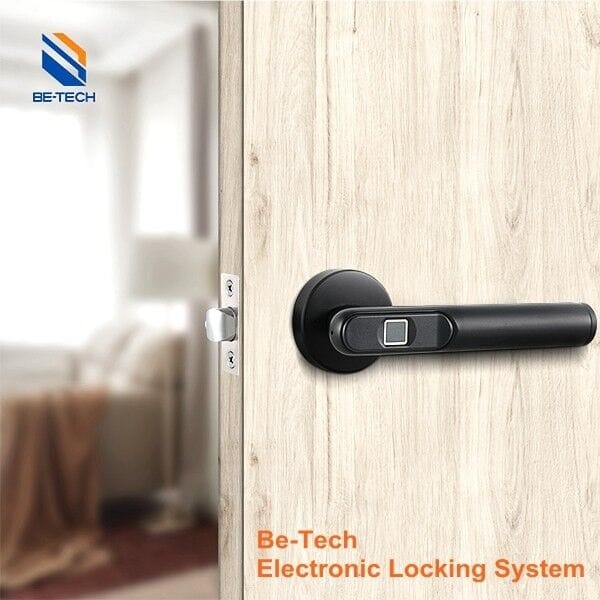Keypad door locks provide enhanced security and convenience by allowing you to unlock doors with a personal code instead of a physical key. Setting up or changing the code is a straightforward process that can be done in just a few steps. This guide will walk you through the process for both setting a new master code and changing an existing one on your keypad door lock.
Understanding Keypad Lock Codes

Before we dive into the steps, it’s important to understand the different types of codes used with keypad locks:
-
Master Code: This is the main code used for programming the lock. It allows you to add, delete, or change user codes. The master code is usually longer (6-8 digits) for increased security.
-
User Codes: These are the 4-6 digit codes that individual users enter to unlock the door. You can program multiple user codes for different family members, guests, etc.
-
Access Code: This code is specifically used to unlock and open the door, differing from the master code which is used for programming. The access code provides easier access and can be reset as needed.
Having separate master and user codes enhances security by limiting who can make changes to the lock programming.
5 Steps to Set Master Code on Keypad Door Lock
Step 1: Reset the Lock (Optional)
- Remove the battery cover from the back of the lock.
- Use a stick to press the reset button.
- When the keypad starts beeping, release the reset button.
- Enter
0#. After three beeps, your lock will have successfully reset to factory settings.
Step 2: Ensure that the Door Is Open and Unlocked
This crucial step prevents you from getting locked out during programming. Make sure the deadbolt is not extended outwards.
Step 3: Wake Up the Keypad
Touch the keypad or enter two random numbers to activate it.
Step 4: Enter Your New Master Code
- Enter your desired master code (6-12 digits) followed by
#. - Wait for a confirmation beep.
Step 5: Confirm Your New Master Code
Re-enter your new master code followed by # again to confirm it. You should hear a confirmation signal when successful.
Setting the Master Code (For New Locks)
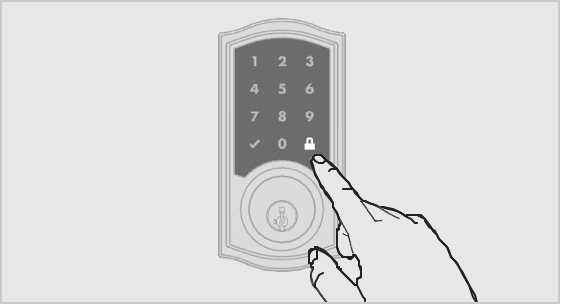
If you’ve just installed a new keypad lock, follow these steps:
- Ensure Door is Open and Unlocked: Prevents accidental lockout.
- Wake Up Keypad: Touch or enter random numbers.
- Enter Default Master Code: Most new locks come with a default master code (check your instructions).
- Enter Your New Master Code: Choose a memorable yet secure 6-8 digit code.
- Re-enter New Master Code: Confirm with another entry of your new master code followed by
#.
Changing the Master Code
Over time, you may want to change your master code for added security:
- Ensure the door is open and unlocked.
- Wake up the keypad.
- Enter your current master code followed by
#. - Press the program or reset button (consult your manual).
- Enter the code for changing master codes (usually *01#).
- Enter your new master code followed by
#. - Re-enter your new master code and press
#again.
Adding a New User Code

With your master code set, you can now program user codes:
- Wake up the keypad.
- Enter your master code followed by
#. - Press the button for adding user codes (usually
1#). - Enter a new 4-6 digit user code and press
#. - Re-enter the same user code and press
#.
Deleting a User Code
To remove an existing user code:
- Wake up the keypad.
- Enter your master code and press
#. - Press the button for deleting user codes (usually
2#). - Enter the user code to be deleted and press
#. - Re-enter that same user code and press
#.
Important Tips
- Always keep the door open when programming to avoid getting locked out.
- Use random codes that cannot be easily guessed (avoid birthdays, addresses, etc.).
- Change codes periodically for enhanced security.
- Delete old user codes when no longer needed.
Keypad Lock Maintenance
To keep your electronic locks functioning optimally:
- Replace batteries regularly when warned of low battery.
- Keep the keypad clean by gently wiping with a damp cloth.
- Apply lock lubricant periodically per manufacturer instructions.
Advantages of Keypad Door Locks
Keypad locks offer several advantages over traditional keyed entry:
-
Convenience: No more fumbling for keys; just enter your code.
-
Enhanced Security: Codes are more difficult to bypass than picking locks.
-
Access Control: Temporarily grant access to guests by programming limited-time user codes.
-
No Keys to Lose or Carry: Eliminate worries about lost or stolen keys compromising security.
Choosing a Secure Keypad Lock
When selecting a keypad door lock, look for reputable brands that prioritize security like Be-Tech, known for high-security mortise lockcases and RFID technology for keyless entry.
For more information on Be-Tech’s innovative door lock solutions, visit their website at Be-Tech.
By mastering how to set and change codes on your keypad door lock, you can take full advantage of its security features while enjoying keyless convenience in your home or business!
How do I change my keypad access code?
To change your keypad access code, enter the programming mode using the master code. Then select the user code you want to modify and enter the new desired code. Save the changes before exiting programming mode.
How do I reset my door lock code?
If you need to reset your door lock code, first enter the programming mode using the master code. Then locate the option to reset or delete codes and follow the prompts. The exact steps may vary by lock model.
How do I change my lock code on a code lock?
On most code locks, press the * key followed by the master code and # to enter programming mode. Press the number corresponding to changing codes, then enter the user slot number and new code, pressing # to confirm.
How do I change the 4 digit code on my Schlage lock?
On a Schlage keypad lock, enter programming mode with the master code. Press the Schlage button, then choose option 1 to change codes. Enter the user slot number, then the new 4-digit code. Press the Schlage button to complete.
What should I do if I forget my keypad door lock code?
If you forget your keypad door lock code, you will need to reset the lock to its factory default settings. Consult your lock’s manual for model-specific instructions on resetting the master code and deleting all user codes.
Can I set multiple codes on my keypad door lock?
Yes, most keypad door locks allow you to program multiple user codes. The exact number of codes supported varies by model, but typically ranges from a few dozen to a few hundred unique codes on more advanced locks.